How to Download Android APK on Google Play From PC - For those of you Android users certainly always want to download or downloading data from the play store your android phone. But you may not always have enough quota to it or limitation of phone you are using is also faster than the computer.
But for users of laptop or PC, if we go to Goolge Playstore then we will not be able to download data from it, and therefore I will share with you all how to download .apk files in Google Playstore via computer.
But for users of laptop or PC, if we go to Goolge Playstore then we will not be able to download data from it, and therefore I will share with you all how to download .apk files in Google Playstore via computer.
Well for the steps to download files or to download a game in playstore please follow these steps:
1. Jump to the following link https://play.google.com/store
2. Find the file you want to download, for example Camera360
3. Copy the link I've circled in the above picture.
4. Then go to this link http://apps.evozi.com/apk-downloader/
5. Paste the link you copied earlier as shown above
6. Click Generate Download Link to get the download link
7. The download link has been able to, please click the green button that I mark.
8. It would appear IDM or other applications to download
9. Done
Very easy to download the Android app in playstore, For those of you that there are difficulties please ask in the comments field, so my article this time may be useful.


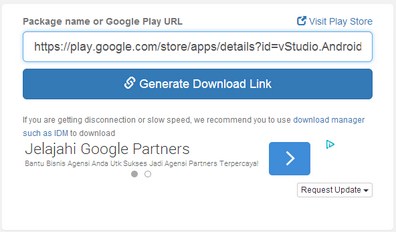



0 comments:
Post a Comment